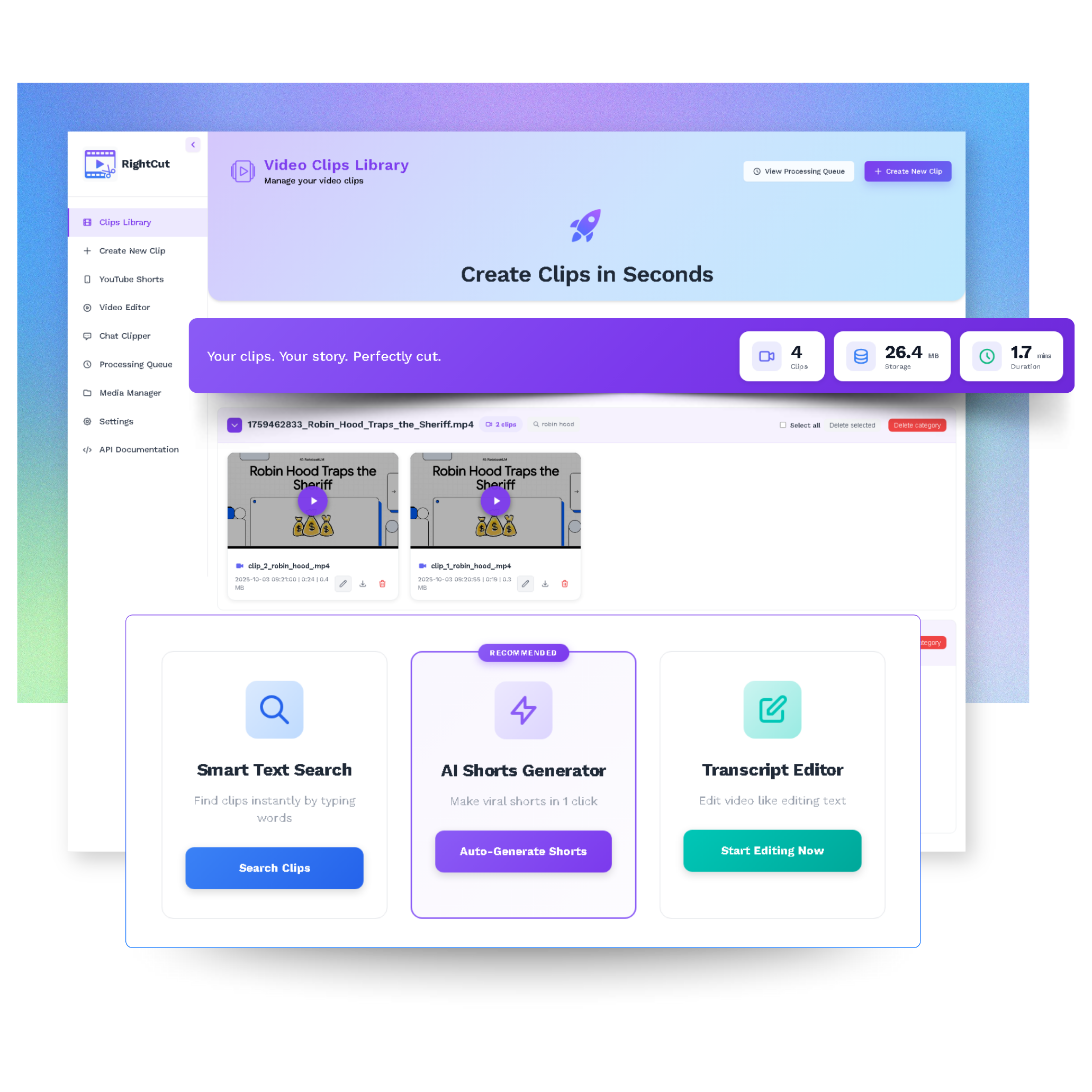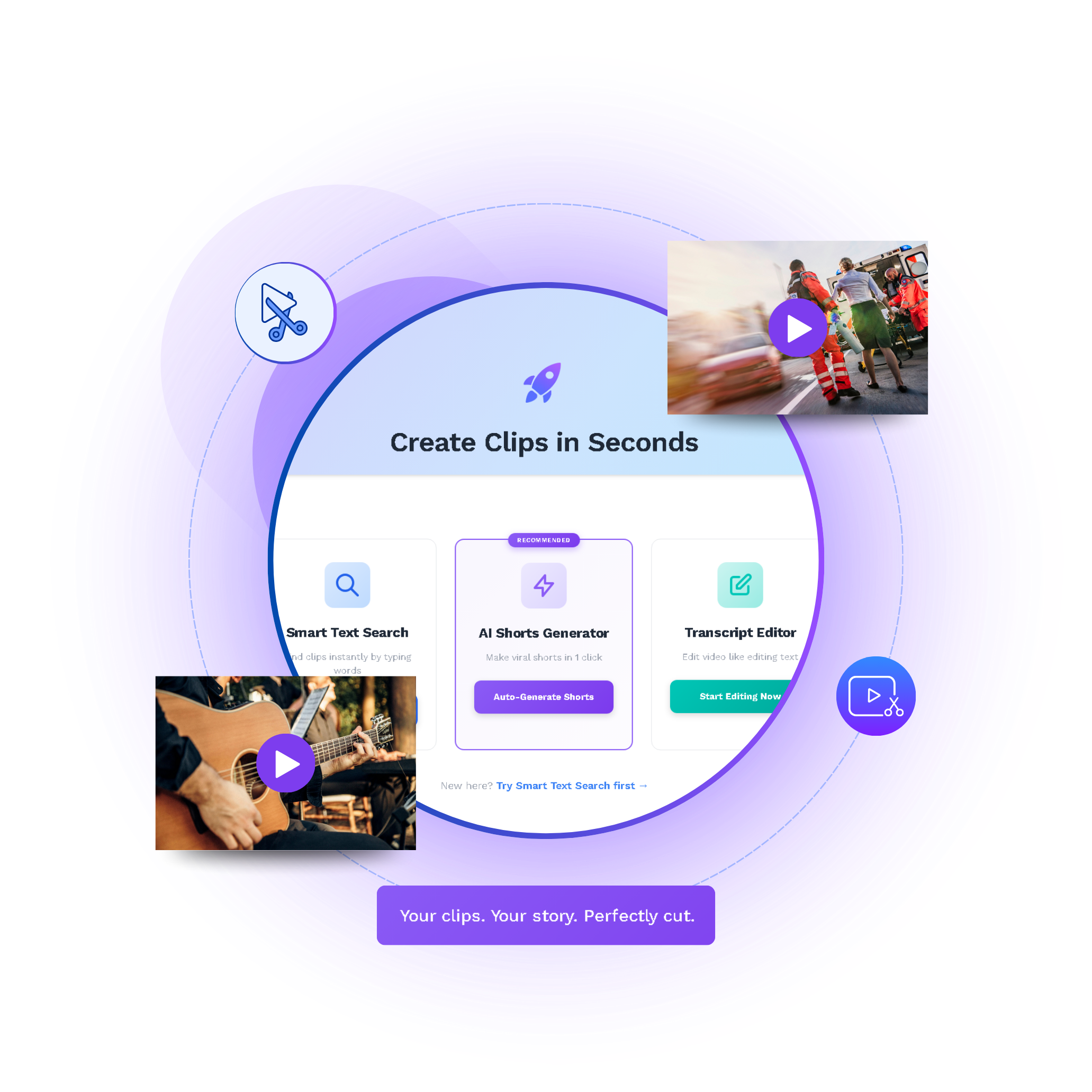Create Clips in Seconds
Edit videos at the speed of thought. RightCut finds, edits, and exports your content automatically with AI-powered precision.
Powerful Features, Effortless to Use
Everything you need to create professional video content in minutes, not hours.
Smart Text Search
Type any word or phrase and find every moment it's spoken instantly. No more endless scrubbing through footage.
AI Discovery
Describe what you want in plain English. Our AI understands context and finds relevant moments automatically.
Smart Transcription
Get accurate transcriptions with speaker identification. Edit by text, add captions automatically, and export in multiple formats.
Audio Enhancement
Automatically normalize audio levels, remove background noise, and enhance clarity. Professional-grade audio processing.
Professional Subtitle Designer
Studio-Quality Captions - Automatically transcribe your clips and add beautiful, customizable subtitles that boost engagement and accessibility. 40% more engagement with subtitles.
Background Processing
Never Wait Again - All heavy processing happens in the background. Submit jobs and continue working. Check back when ready.
Smart Media Management
Organized Library - All your clips organized automatically by source video, search terms, and creation date. Find anything instantly.
Multi-Quality Processing
Speed or Accuracy - Choose your transcription quality based on your needs. Fast for drafts, maximum quality for finals.
Multiple AI Providers
You Choose - Connect your own AI provider: OpenAI, Anthropic, or local models like LM Studio. Full control, zero vendor lock-in.
How It Works
Three simple steps to create professional video clips
Load Video
Paste a YouTube URL or upload your video file
Describe What You Want
Chat with AI or use text search to find moments
Create Clips
Review AI suggestions and create clips with one click

Powerful Tools, Built for You
Each tool is designed to solve a specific part of your video editing workflow.
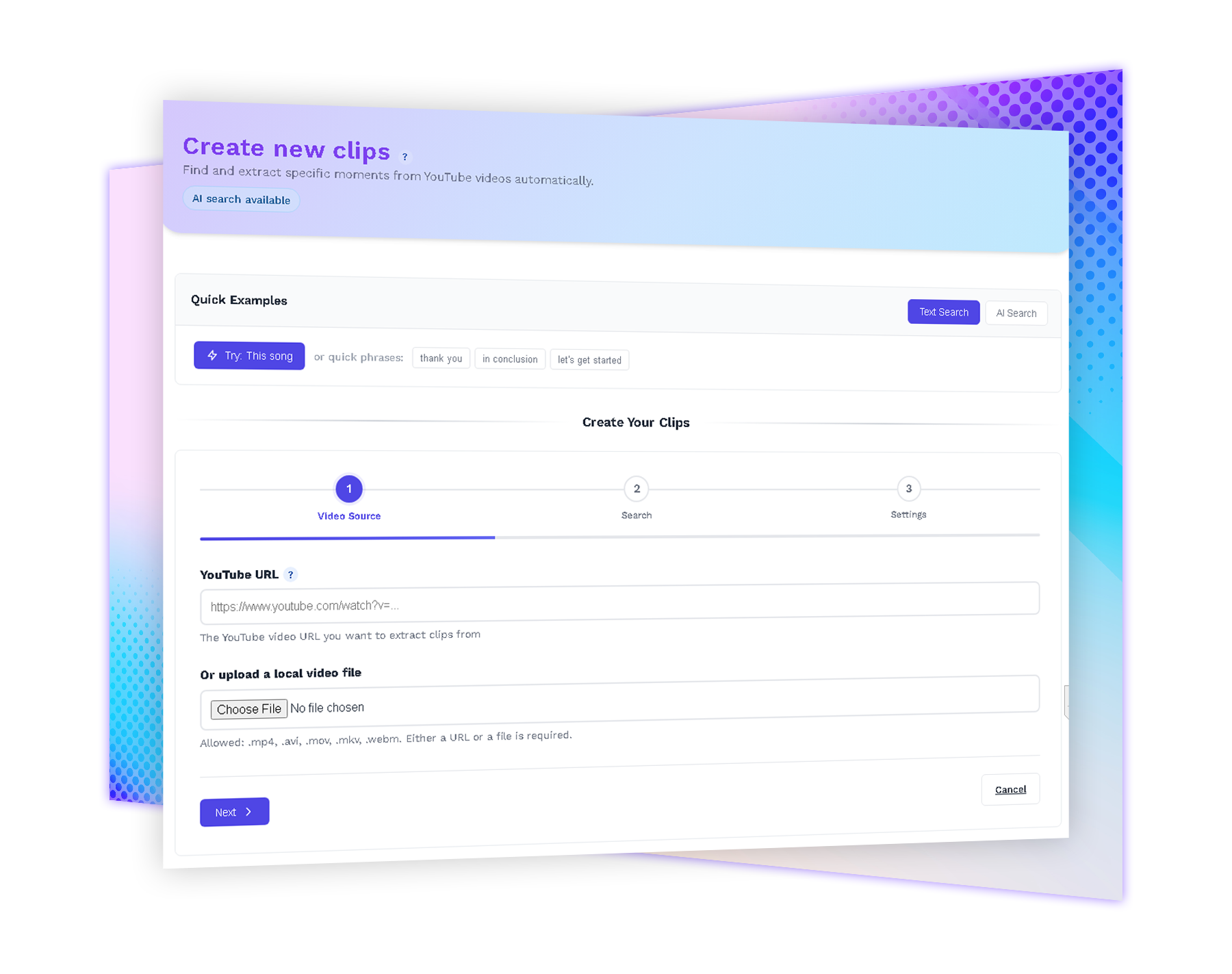
Create New Clip
Extract specific moments from your videos with precision. Easily define start and end points, add transitions, and create professional clips in seconds.
Precision Trimming
Instant Preview
Batch Processing
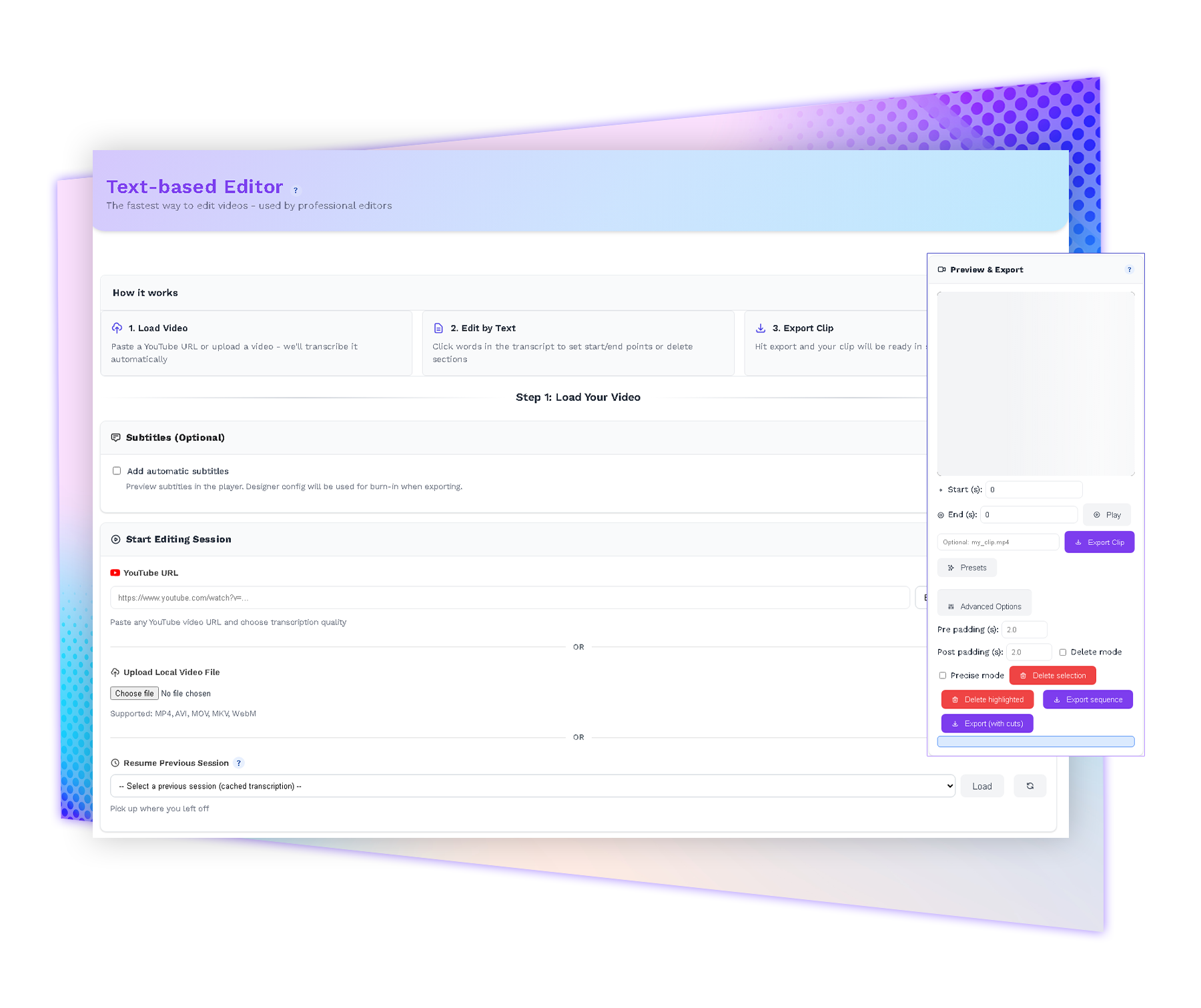
Text-Based Editor
Edit video like editing a document with full control. Click on words in the transcript to set cut points, delete sections, or rearrange content effortlessly.
Transcript Editing
Word-Level Control
Auto-Sync
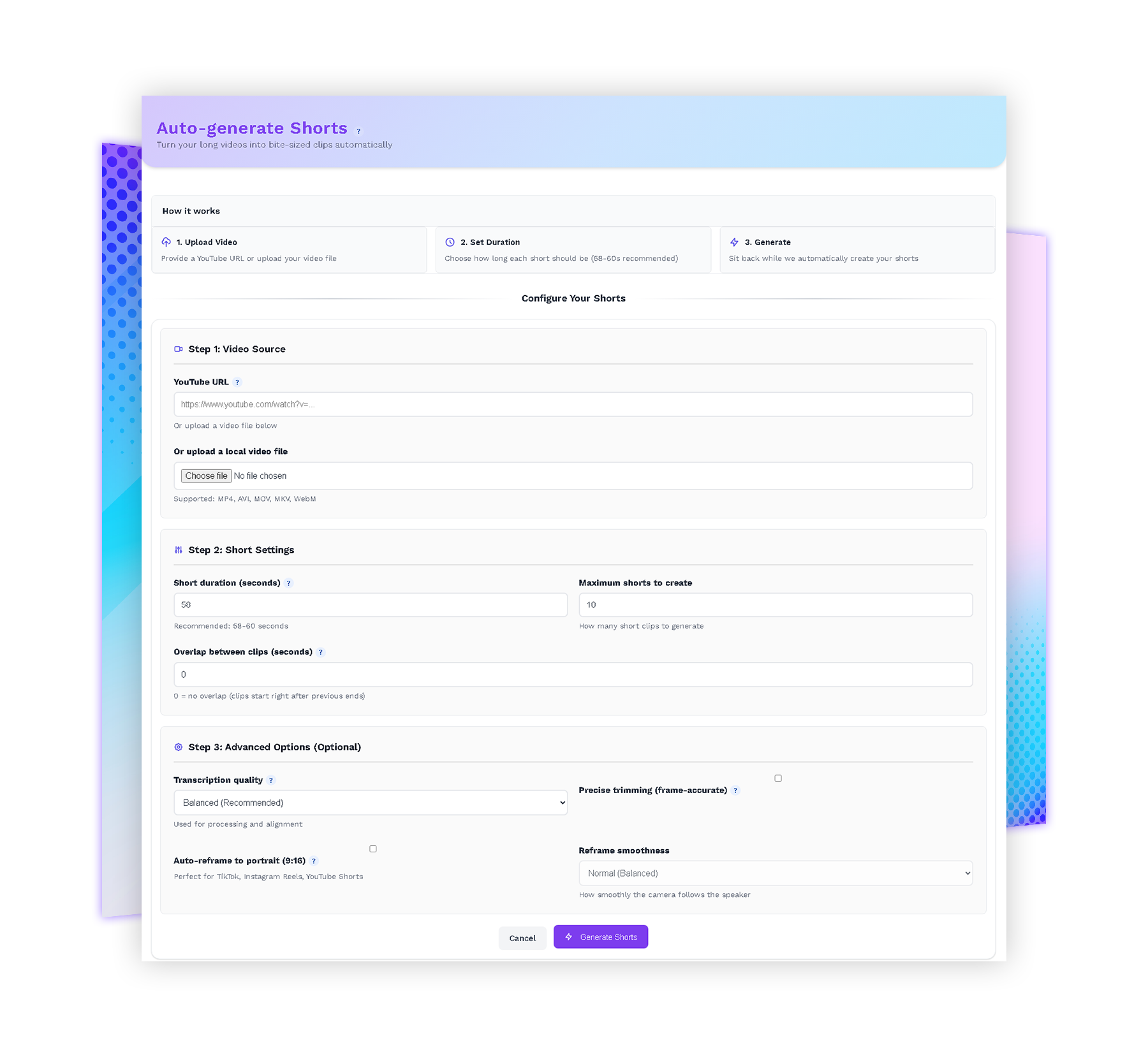
Auto-Generate Shorts
Transform long videos into viral shorts automatically. AI analyzes your content and creates perfectly paced, engaging short-form videos optimized for social platforms.
AI Analysis
Auto-Pacing
Multi-Platform
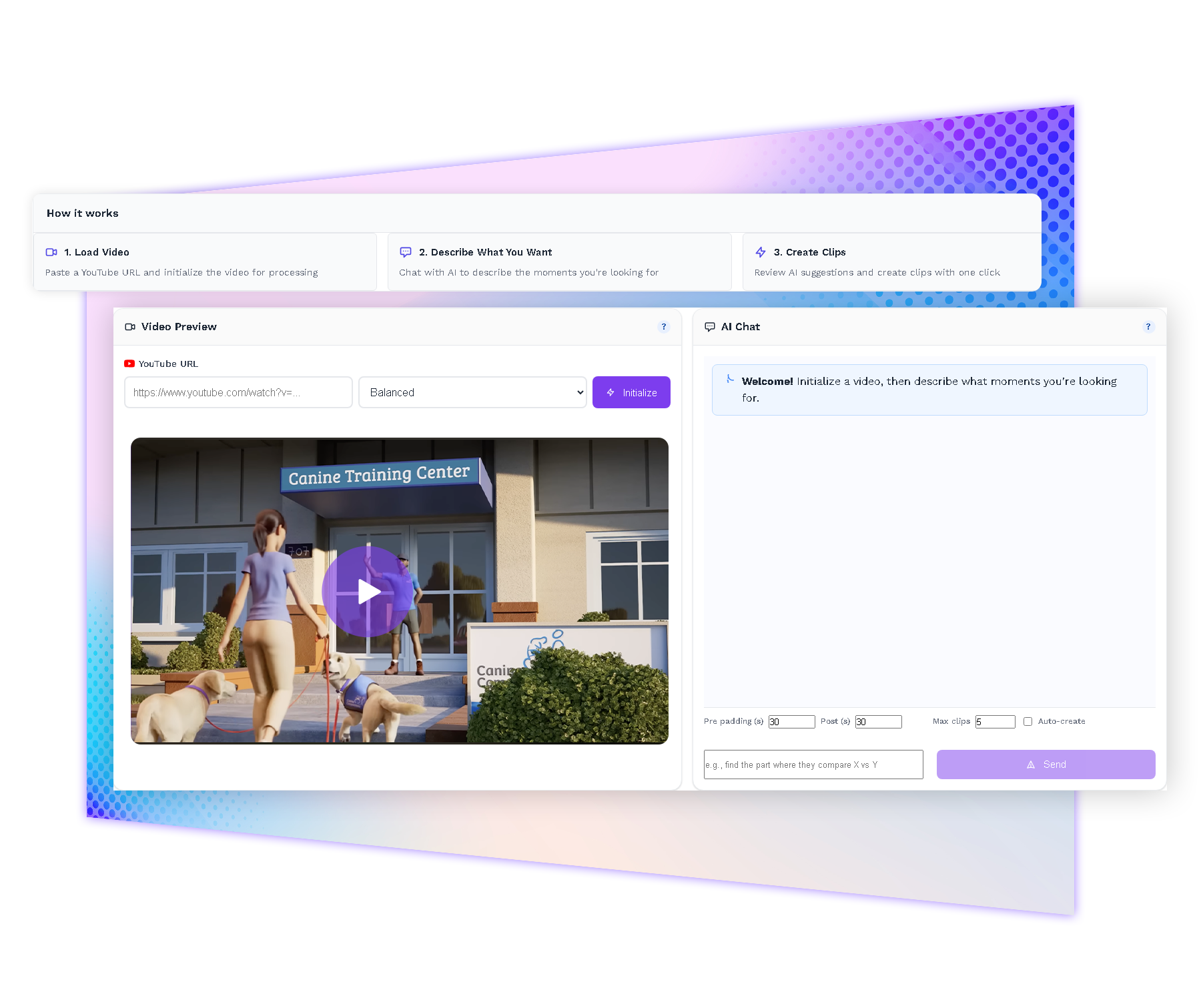
Chat Clipper
Describe what you want and let AI find the perfect moments. Simply tell the AI what kind of clips you need, and it intelligently extracts matching segments.
Natural Language
Smart Detection
Instant Results
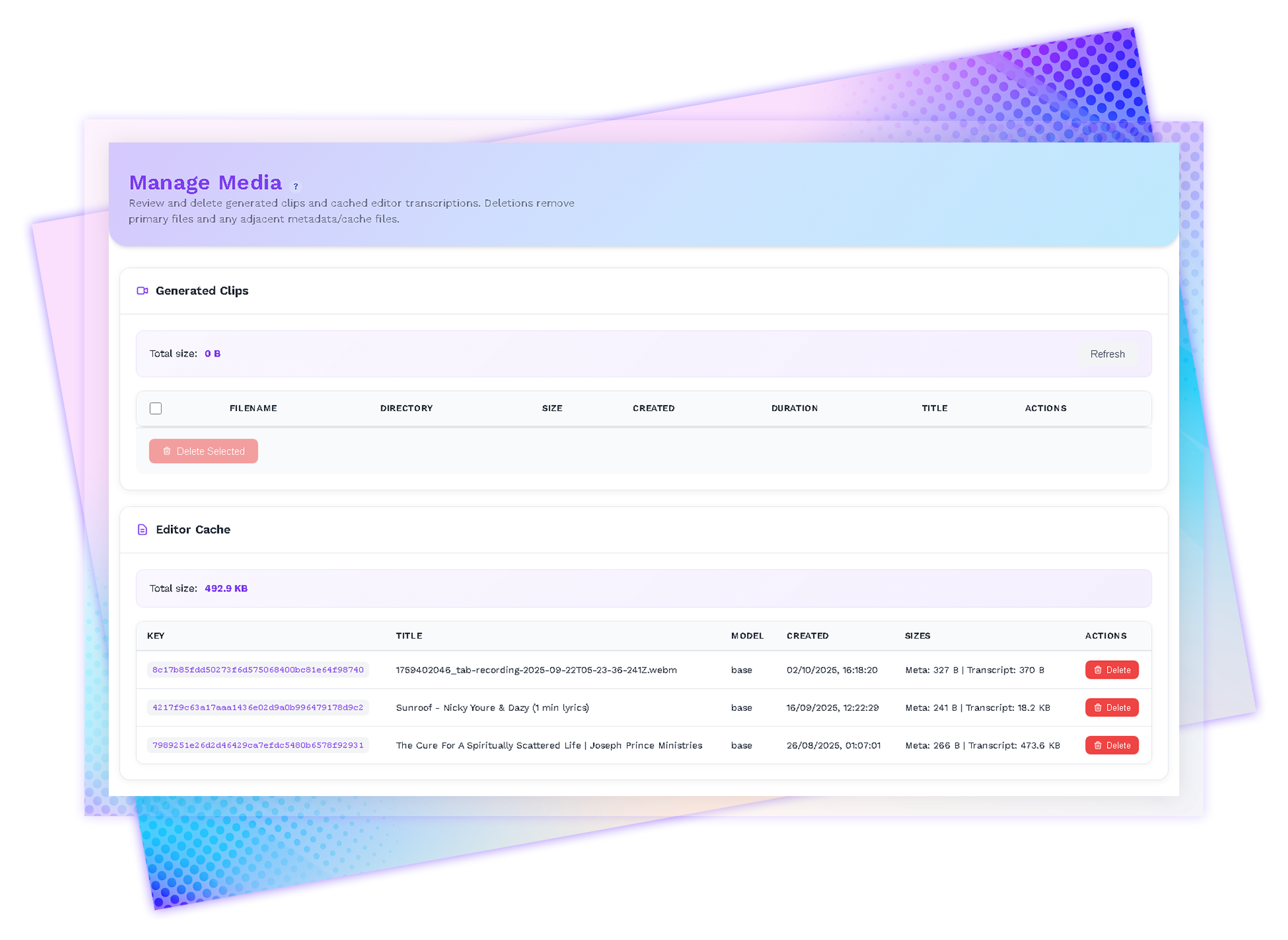
Manage Media
Organize and manage all your clips in one place. Automatic organization by source, search terms, and creation date with powerful search and bulk operations.
Auto-Organization
Smart Search
Bulk Operations
Perfect For Everyone
Whether you're a creator, marketer, or educator, RightCut adapts to your workflow.
Content Creators
Turn long-form videos into viral shorts instantly. Perfect for YouTube, TikTok, and Instagram Reels.
Marketing Teams
Create engaging promotional clips from webinars, interviews, and product demos in minutes.
Podcasters
Extract highlight clips from episodes automatically. Boost engagement across social platforms.
Educators
Create bite-sized learning content from lectures. Make education more accessible and engaging.
Why Choose RightCut
Join thousands of creators who've transformed their workflow.
Save Hours Every Week
What takes hours manually takes minutes with RightCut. Reclaim your creative time.
10-15 hours
Boost Engagement
AI-optimized clips perform 3x better on social media. Reach more viewers effortlessly.
3x more views
Grow Your Audience
Publish more content consistently. Consistency is key to channel growth.
5x more content
Professional Quality
Every clip is perfectly edited with optimal pacing, transitions, and subtitles.
99% accuracy
Everything You Need
All the essential features for professional video editing in one platform.
.png)
Lightning Fast
Process videos in seconds, not hours. Our optimized engine handles everything instantly.
AI-Powered
Intelligent algorithms that understand your content and create perfect clips automatically.
Professional Results
Studio-quality output that looks like it was edited by a professional video editor.
Frequently Asked Questions
Everything you need to know about RightCut.
Ready to Transform Your Video Editing?
Join thousands of creators who are saving hours every week with RightCut. Start creating perfect clips in seconds.